
Contrary to popular belief (at least I believed it!), your gmail doesn’t have an endless amount of space. My Google account has a total of 19GB and I’ve used somewhere around 12GB of that in 14 years of accumulated gmail mail attachments.
Time to clean it up… right?!
The trick is how to find just the large emails and then delete the ones you no longer need. (Note: deleted emails will hang around in your gmail “bin” for 30 days, but you can clear it out at any time.)
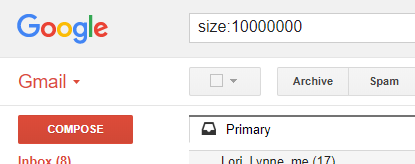
In the gmail search box, search for something like “size:10000000”, and gmail will handily show you just emails that have a size of 10MB or more. Follow that up with some thoughtful pruning (deleting emails you absolutely will never need again), and you’re good to go.
For more information, head on over to Life Hacker Find the Large Attachments Eating Up Your Gmail Space with a Simple Search
